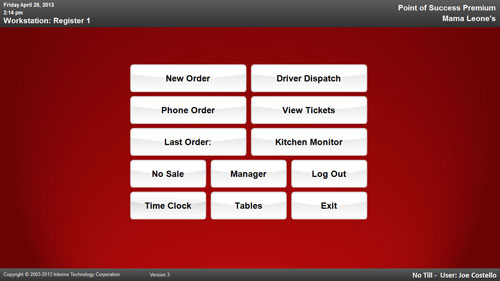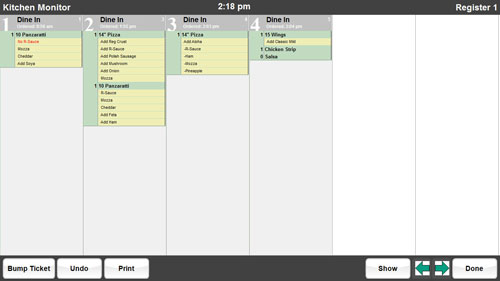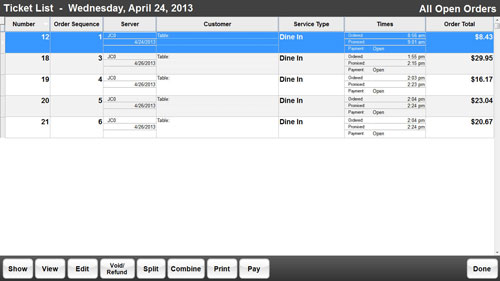Every Employee Has The Information They Need
Order entry staff, servers, kitchen staff, delivery drivers, and managers all have the information they need to make their job easier, improve efficiency and satisfy customers!
- Store customer telephone number, address and delivery instructions

- Instantly see the ingredients and preparation details for any menu item
- Ask for required information like side item selections, crust type, toppings, condiments and preparation instructions
- Check an order to be certain that it contains items that qualify for a coupon offer or discount
- Tender payments and calculate change due
- Track promised time and ensure timely delivery dispatch

- Provide instant production, order status and financial information to a restaurant manager on the Manager’s Console

- Plus many more features too numerous to mention!
Point of Success Order Entry screens are easy to navigate with a mouse or touch screen.
Information Flows Everywhere Automatically
Order information progresses automatically from order entry to preparation, table service, delivery dispatch ![]() , payment tender and business reporting.
, payment tender and business reporting.
The kitchen monitor screen automatically organizes orders in the sequence received. Color flags point out orders are are approaching or are past the promised completion time. No special hardware other than a standard computer is required. ![]()
Save Time on Every Order
Rapidly enter orders for table service, counter service/quick service, delivery ![]() or carry-out. Address, delivery and order history information is automatically retained for every customer
or carry-out. Address, delivery and order history information is automatically retained for every customer ![]() , speeding service and minimizing payroll costs.
, speeding service and minimizing payroll costs.
Track Every Order from Start to Finish
Easily check the status and progress of any order in the system.
- Time entered
- Order details
- Promised time
- Preparation instructions
- Discount and coupon details
- Payment information
- Delivery dispatch time and driver assignment

Every open ticket in the system (for any type of order including counter service, table service and delivery) is displayed in the Ticket List. Select a ticket to add items to an order, to enter a discount, to tender a payment or print a customer receipt.
Detailed Customer Order History
Point of Success stores information on every order a customer has ever placed ![]() . Point of Success can easily repeat an order for a frequent customer. Calculating the lifetime value of a customer is easy and automatic.
. Point of Success can easily repeat an order for a frequent customer. Calculating the lifetime value of a customer is easy and automatic.
Keep Customers Happy
Point of Success gives restaurant managers the information they need to build and maintain relationships with their customers.
![]() Indicates features available only in Point of Success Premium.
Indicates features available only in Point of Success Premium.